
-
Products
Services
Tools
Industry Specific
-
Solutions
By Business Type
By Business Function
By Industry
- Support
- Login
- Try it for free

Find the details related to the successfully created project.
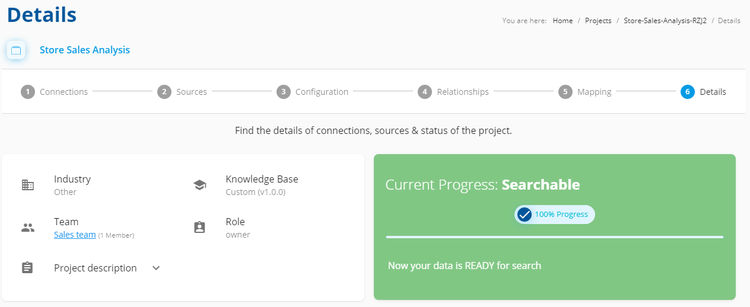
Lists the connection details for your reference and its sources or table details. Using “+ Connection” button to add more sources to the project.
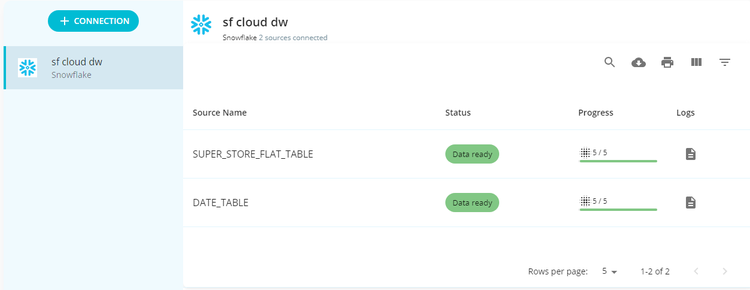
Overview of the source or table relations in terms of analytics. Like fact sources in orange colour, Dimension source in green colour and joins between these sources displayed as line with arrow.
It is an user interactive area with zoom in, zoom out, over all drag, specific source drag, rearrange and fit to page. All the above actions are possible with the given icons.
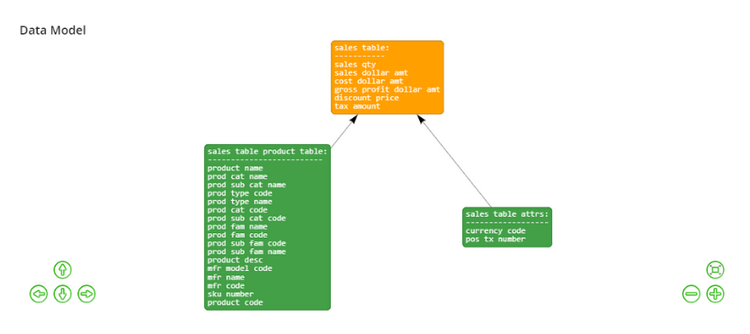
Now the project is ready for search. Go to the search page/data maps page/search term page to search this project. Ask your business question to get analysis reports from the created project.
