
-
Products
Services
Tools
Industry Specific
-
Solutions
By Business Type
By Business Function
By Industry
- Support
- Login
- Try it for free

The Board in BizStats AI application is to create, design an analytics report and share it with the desired team.
To monitor the most important reports regularly at a glance.
Boards are a collection of reports that gives an overview of KPIs and metrics we care about most. Boards let you monitor many metrics at once, so you can quickly check the progress of your accounts or see correlations between different reports. Boards are easy to create, customize and share.
To create a board:
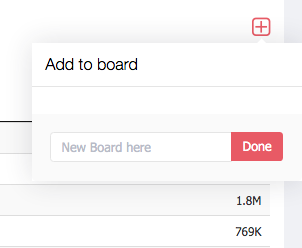
To add a new report section to the board:
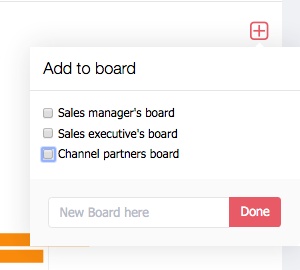
To share a board to the team:
All boards you create start out as private, meaning only you can see them.
You can share boards with your team and also other teams via the Share menu.
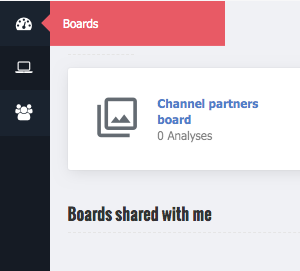
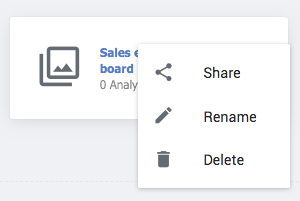
Click the "+" button in the top right corner in the report section to add it to the board.
