
-
Products
Services
Tools
Industry Specific
-
Solutions
By Business Type
By Business Function
By Industry
- Support
- Login
- Try it for free

Connection creates a link between database and project, to access the data from the connected database. This page will facilitate connecting various cloud data warehouse databases with BizStats.AI DWS Project.
While creating a DWS project, the first step is to create a connection.
Option 1 Using Search
In the “Search Connection” text box, type the relevant database name to find one.
Option 2 Using category tab
Select a connection category to find the relevant database.
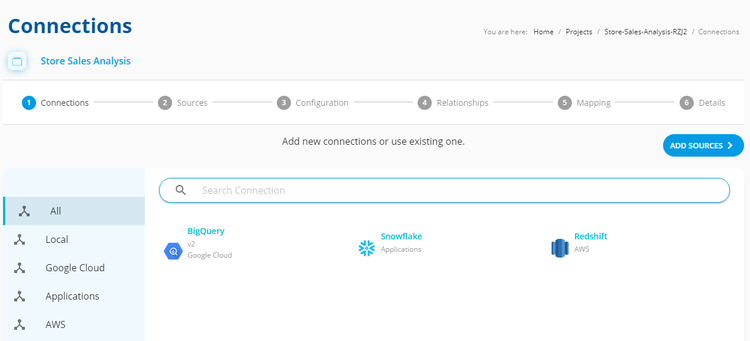
Every database has its own data connection details, choose the respective database to know more about the connection details by using the following link
DWS currently supports the above cloud database.
Looking for more connection, contact BizStats.AI https://www.bizstats.ai/contact/
After connecting the cloud database click the “Add Sources” button for further process.
Only one connection is possible for each DWS project. BizStats.AI will not allow more than one connection in a DWS project.
