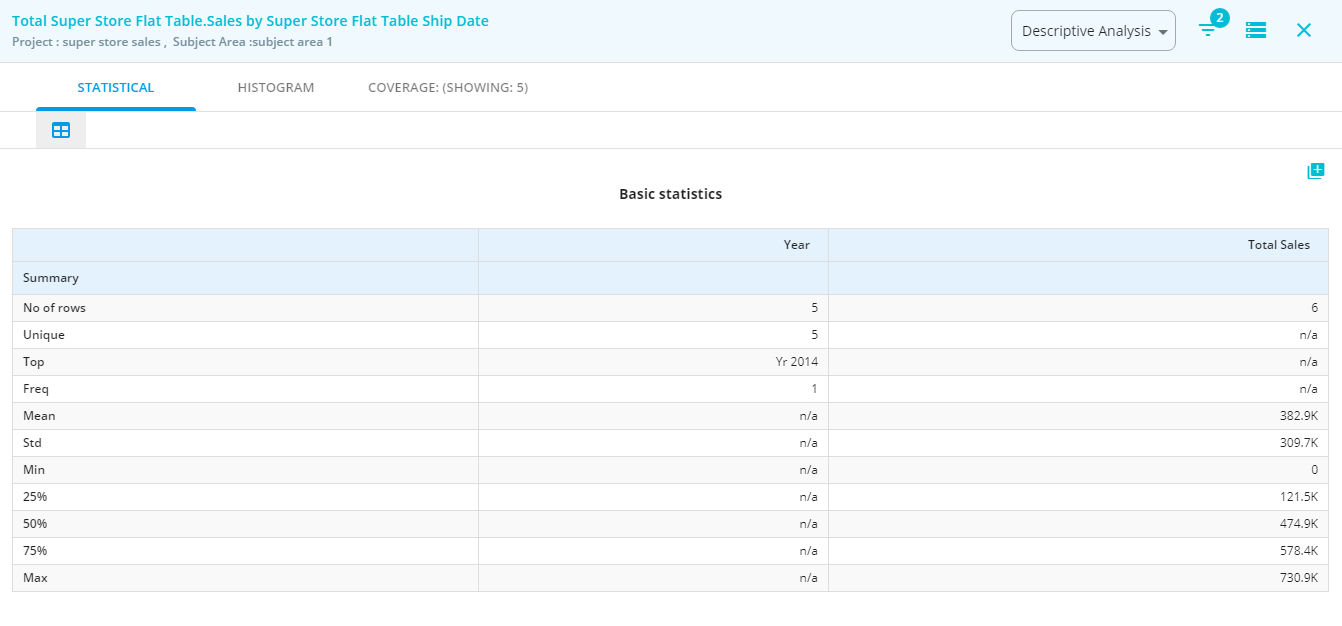-
Products
Services
Tools
Industry Specific
-
Solutions
By Business Type
By Business Function
By Industry
- Support
- Login
- Try it for free

Help content for How to search and find the desired analysis using Search Term in Bizstats.AI application.
In the search page, Click “Go to Search Terms” to find the final report for the DWS project.
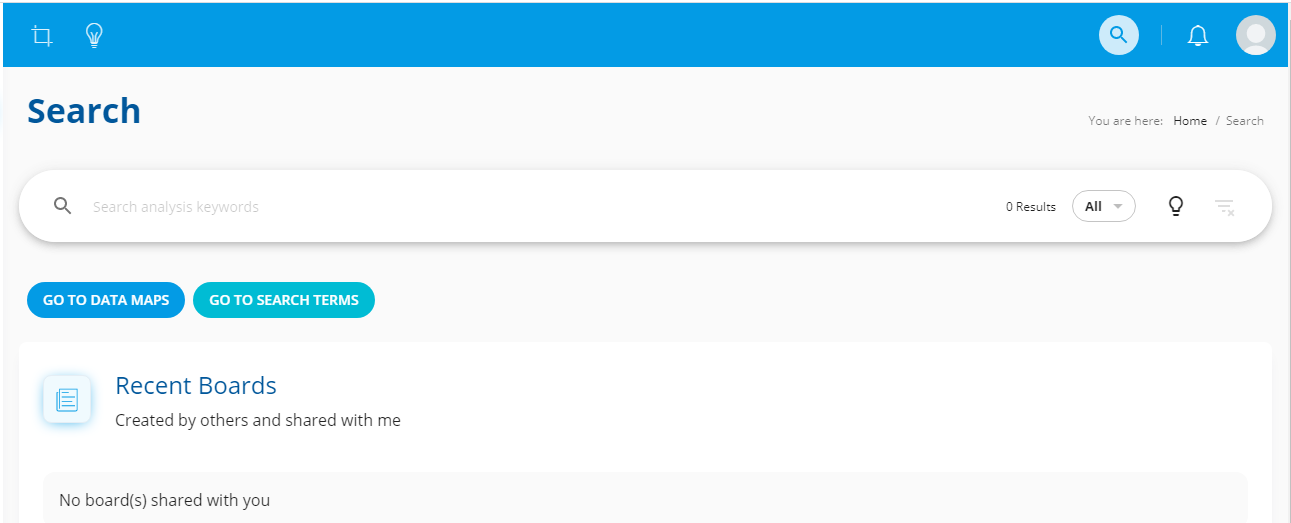
(or)
By using another option to go for the search term, from any page of left side you can see the Search term.
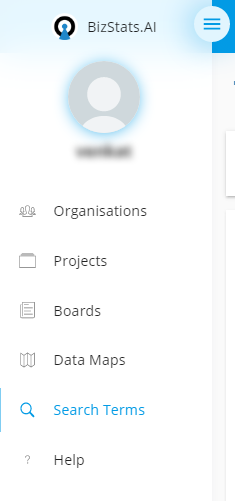
In the Search term page, the facts and dimensions are listed under the respective columns.
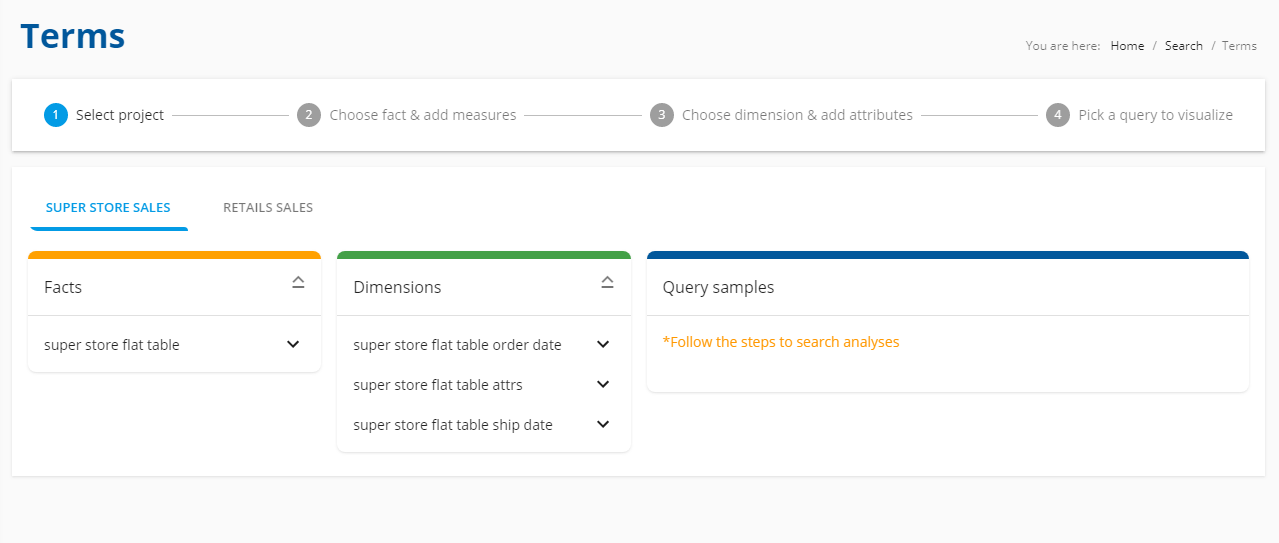
By using the drop down menu, select a specific fact or dimension to view the measures or attributes respectively.
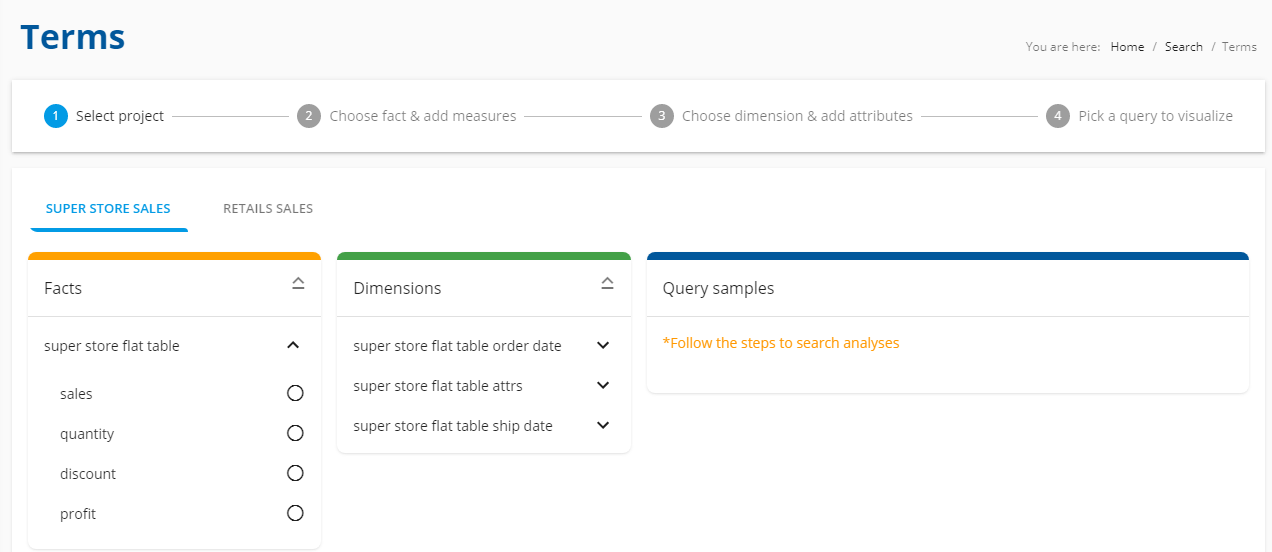
By selecting these measures and dimensions will give the list of search terms as query samples. Choose any one of the desired search terms.
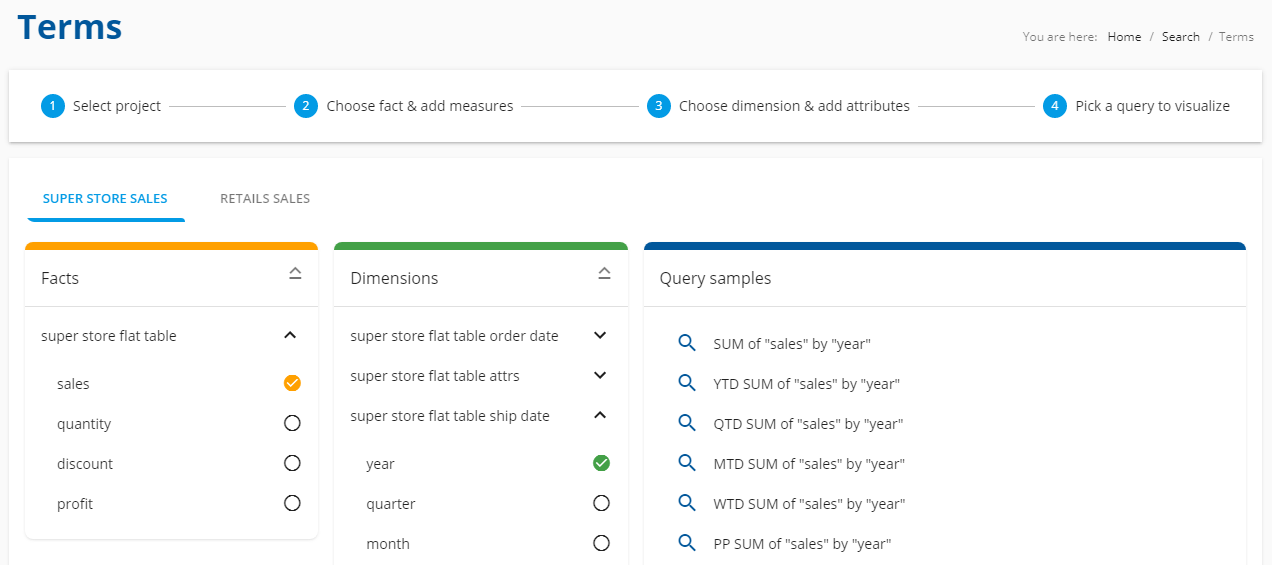
The selected search term delivers the analysis sections in the search page. Now click the analysis report section to view the detailed report.
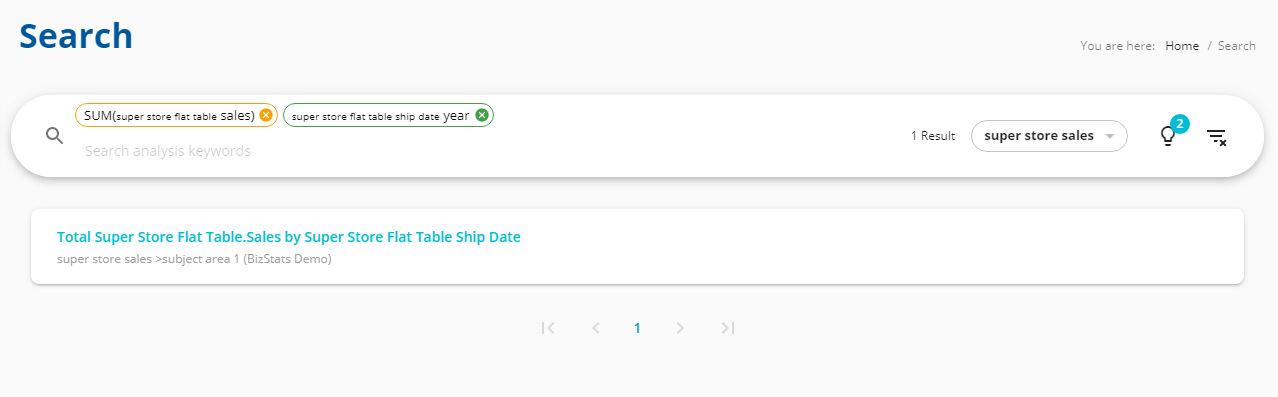
All the analysis reports are available here.