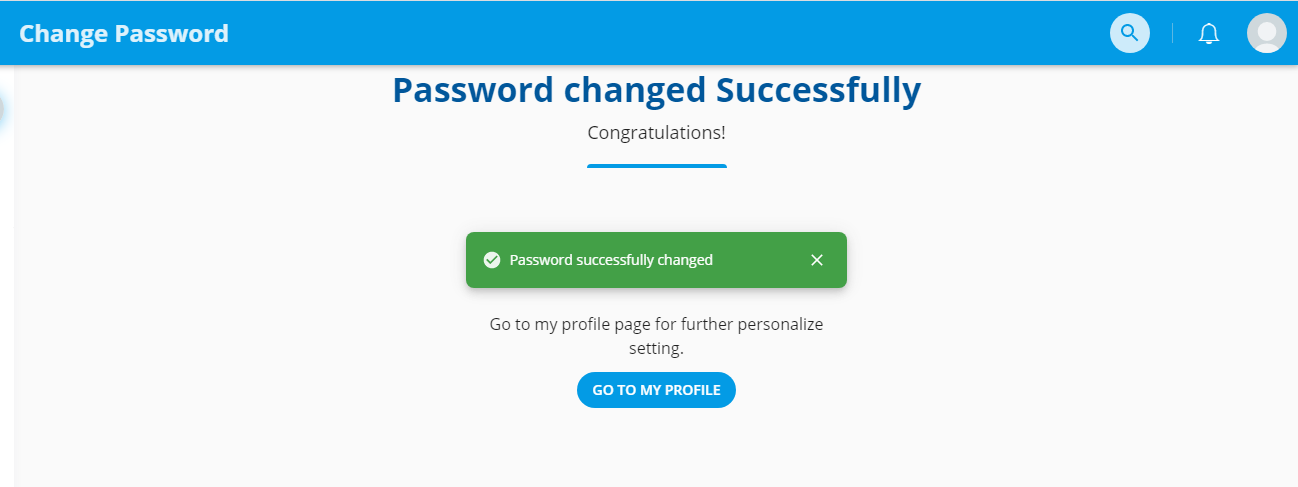-
Products
Services
Tools
Industry Specific
-
Solutions
By Business Type
By Business Function
By Industry
- Support
- Login
- Try it for free

To change the existing password in BizStats.AI application follow the steps below.
After login to bizstats application. From any page find the user icon top right corner of the page.
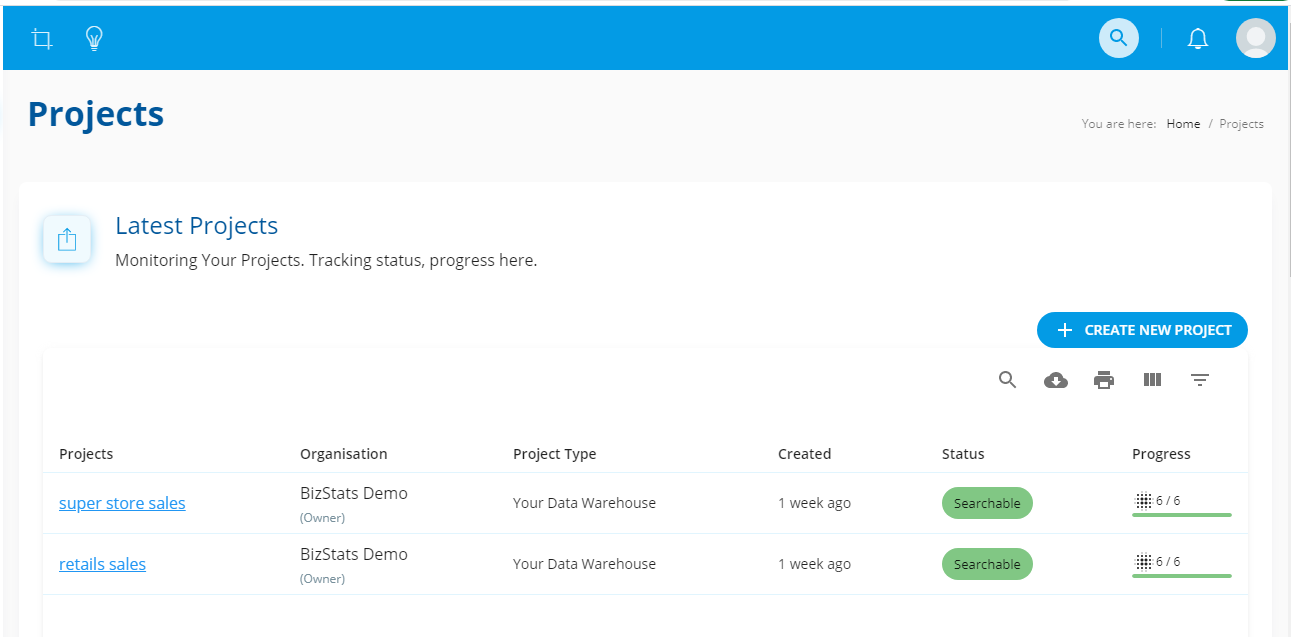
Click on the user icon and it will show you the drop down menu.
From the drop down menu choose "My Profile". Page redirects to the user profile page.
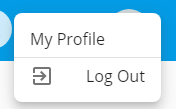
In the page: My profile > Tab: About > Section: Account details
Click the edit icon, Next to the password field.
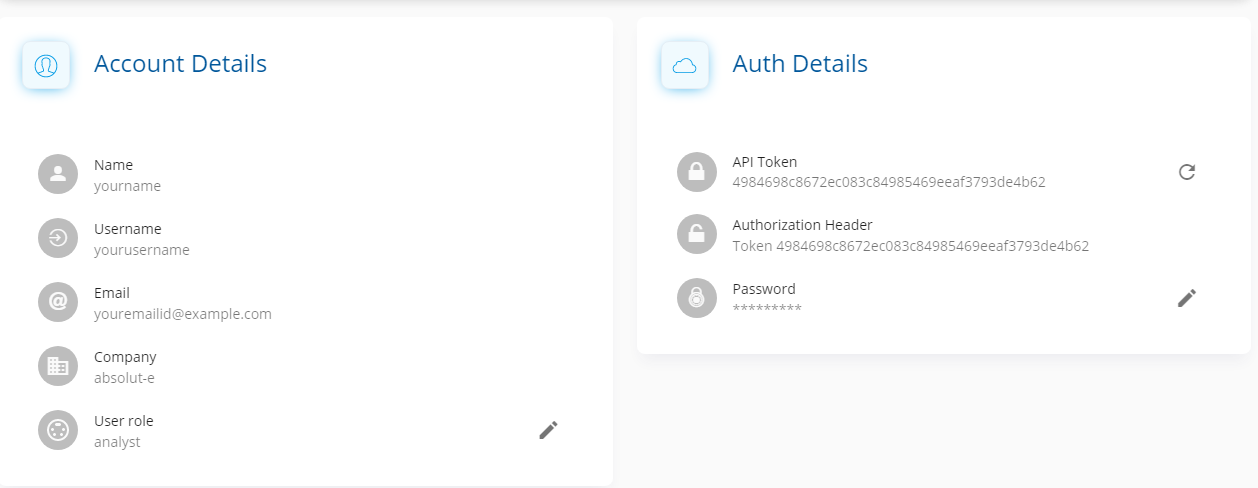
In change your password page, fill up the following details in the appropriate fields.
Type the current password
Then type the new password
Retype the new password again for the password confirmation
Submit now
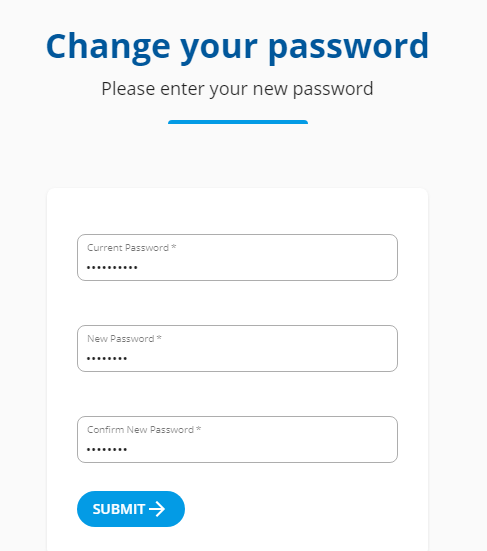
Now the password is changed successfully. For further logins use the new password.