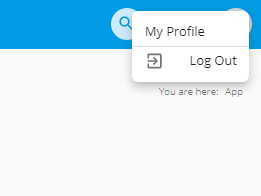-
Products
Services
Tools
Industry Specific
-
Solutions
By Business Type
By Business Function
By Industry
- Support
- Login
- Try it for free

Go to Bizstats.AI and click “Try It For Free”.
Enter your email, set password, re-type the password for confirmation. Read and agree Terms & Conditions and then Continue.
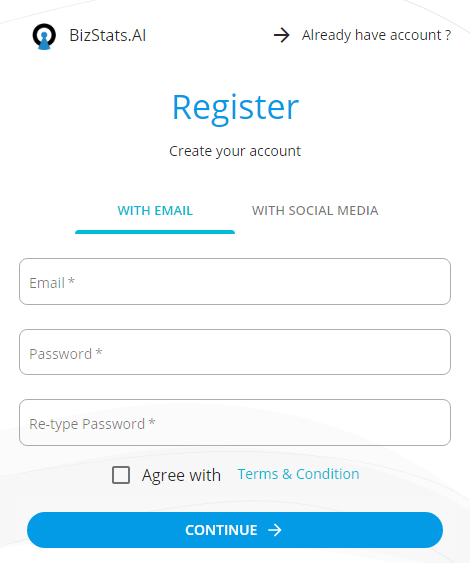
Check your email for confirmation.
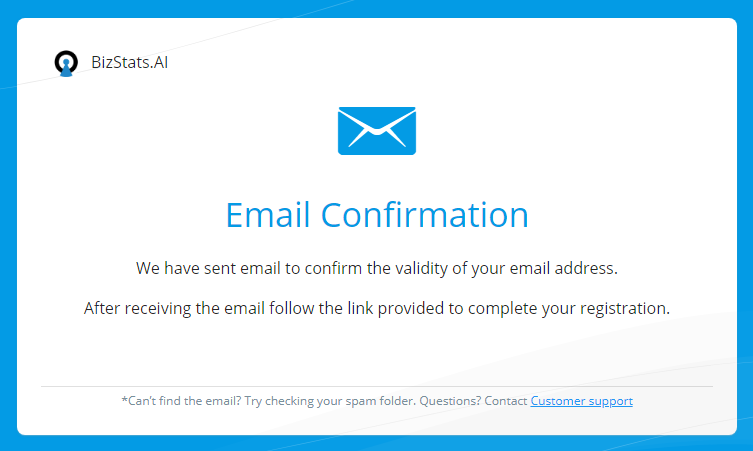
Open your mail and click Confirm Email.
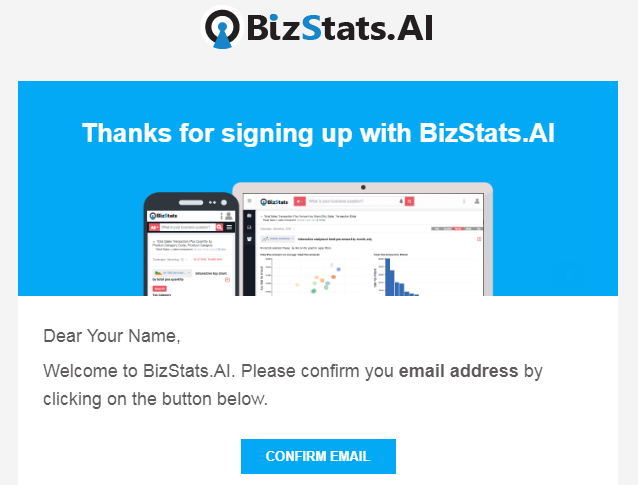
You receive email & username for activation and click Activate.
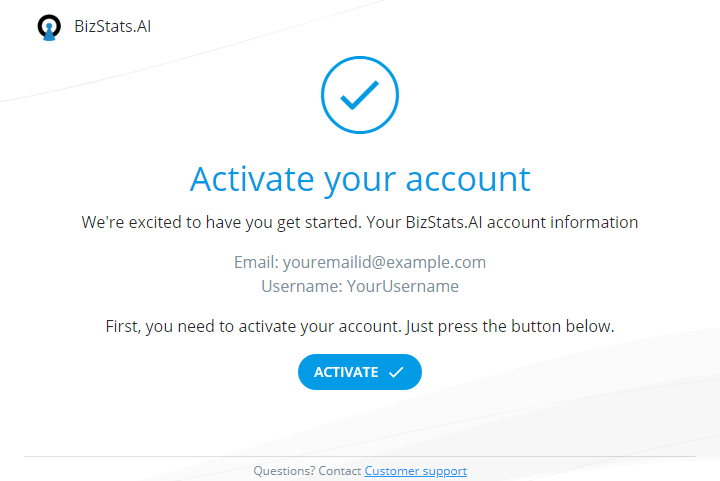
Your activation has been done successfully for further “Go To Login”.
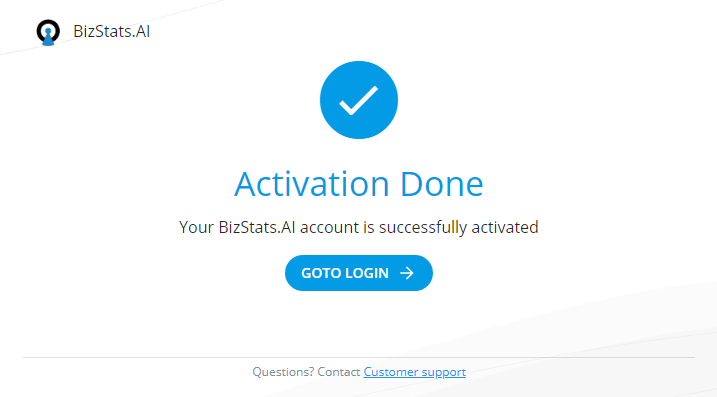
Enter your email, password and click Continue.
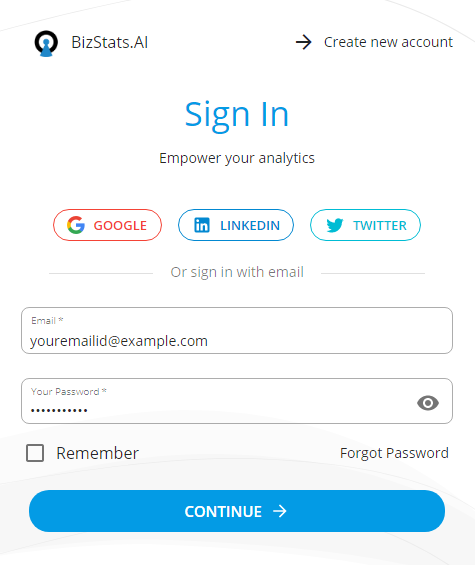
Welcome to BizStats.AI
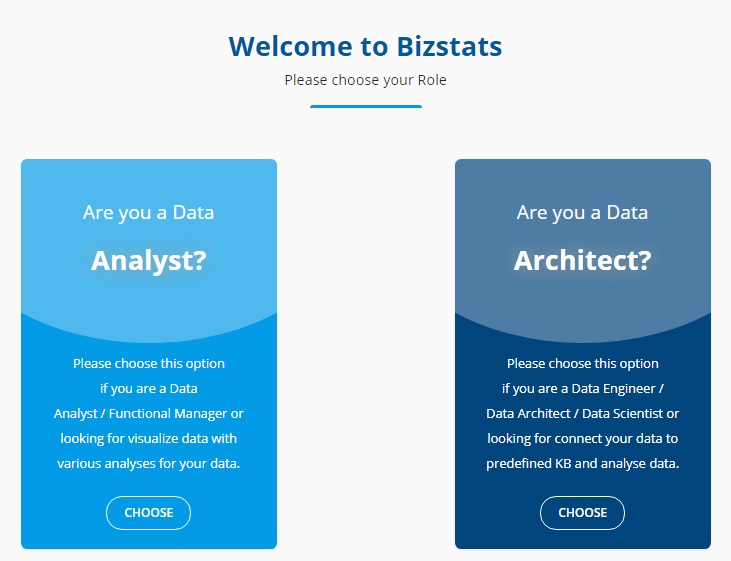
BizStats.AI log out.