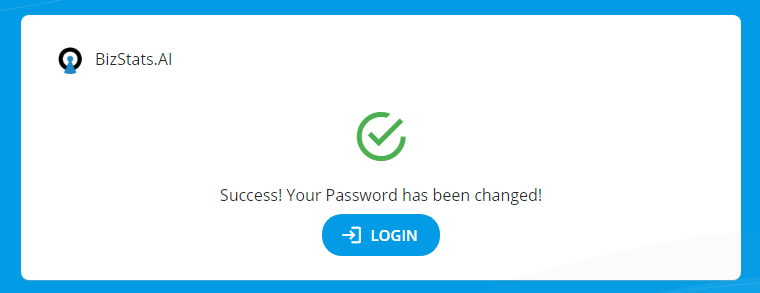-
Products
Services
Tools
Industry Specific
-
Solutions
By Business Type
By Business Function
By Industry
- Support
- Login
- Try it for free

While login to bizstats application, if the user forgot the password/ wrong password entry/ wrong username/ email entry following message will be displayed in the screen.
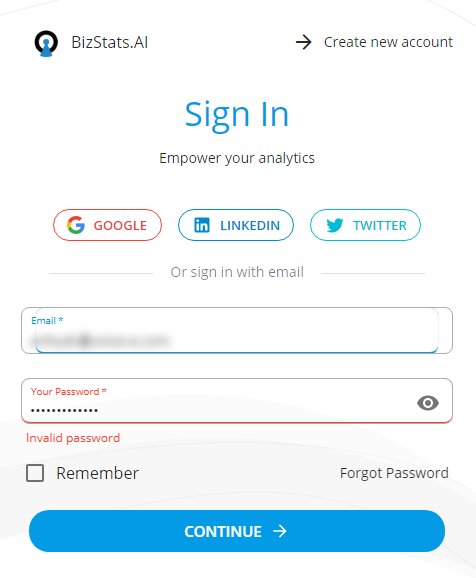
If the user is sure that the user name/email id is correct then go for the forgot password link under the login form.
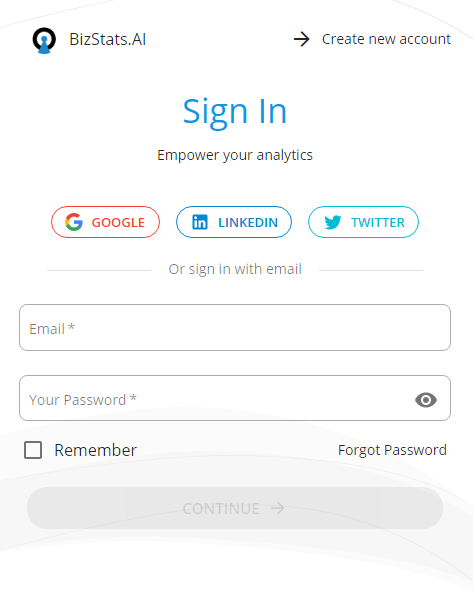
Forgot password link redirect to the following screen. Asks for the email id in which the user forgot the password. Enter the email id then click “Send reset link” button.
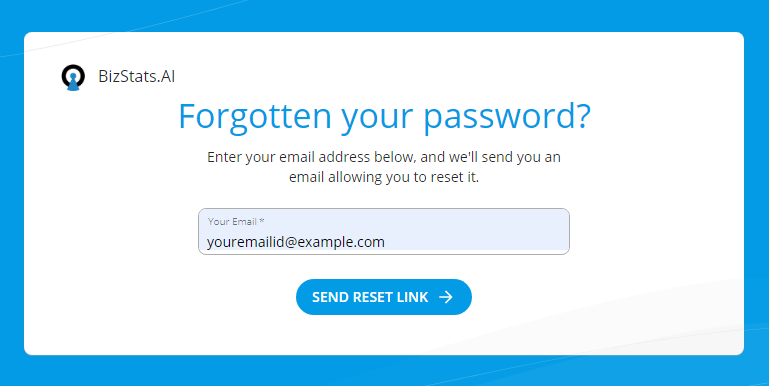
An Email will be sent to given email id. From your mail click the "Reset my password".
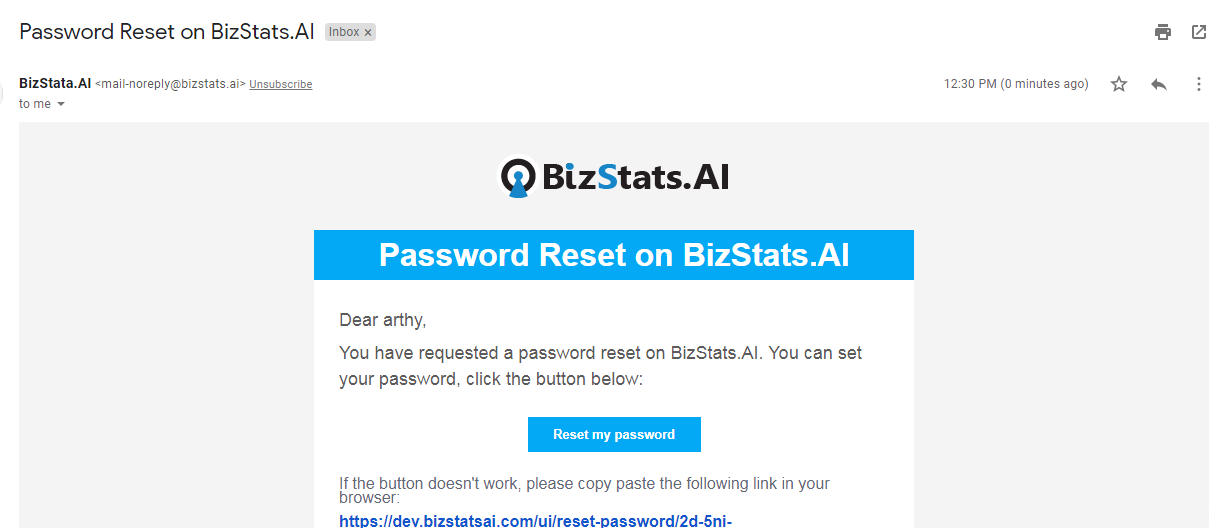
Reset link redirect to password reset page. Give new password then enter confirm password.
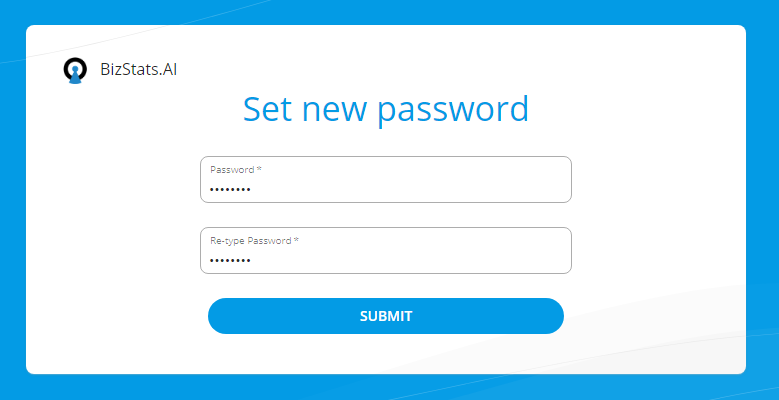
Password reset success message. Now the password reset successfully. Users can login with the new password.