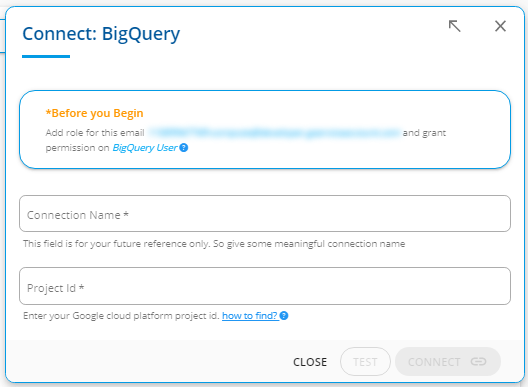-
Products
Services
Tools
Industry Specific
-
Solutions
By Business Type
By Business Function
By Industry
- Support
- Login
- Try it for free

You will be directed to the Connections page, where you have to select the target cloud Data warehouse database. (Here, we have shown BigQuery as an example)
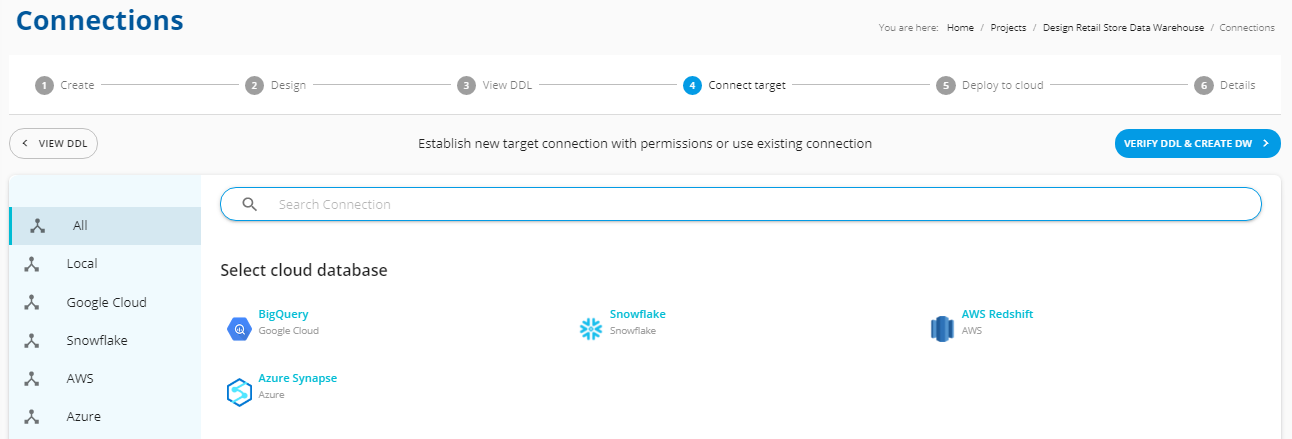
Enter your authentication details (Connection name and Project ID) and click Test. You will see the pop-up, “Test connection is successful for BigQuery”. Then, click Connect.