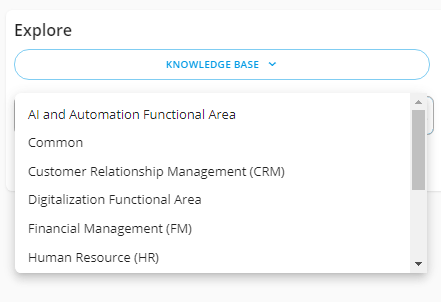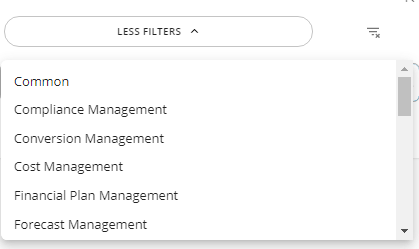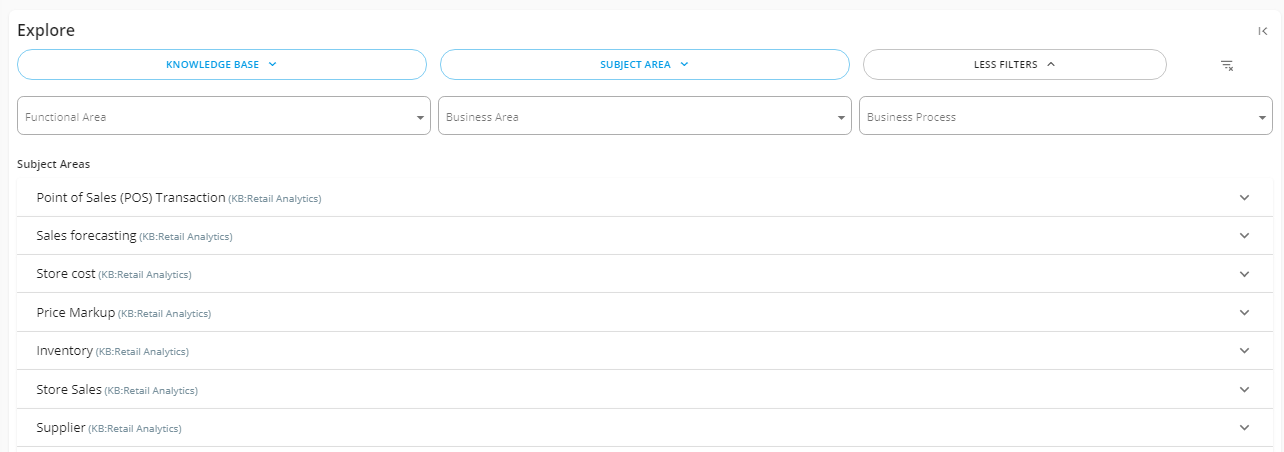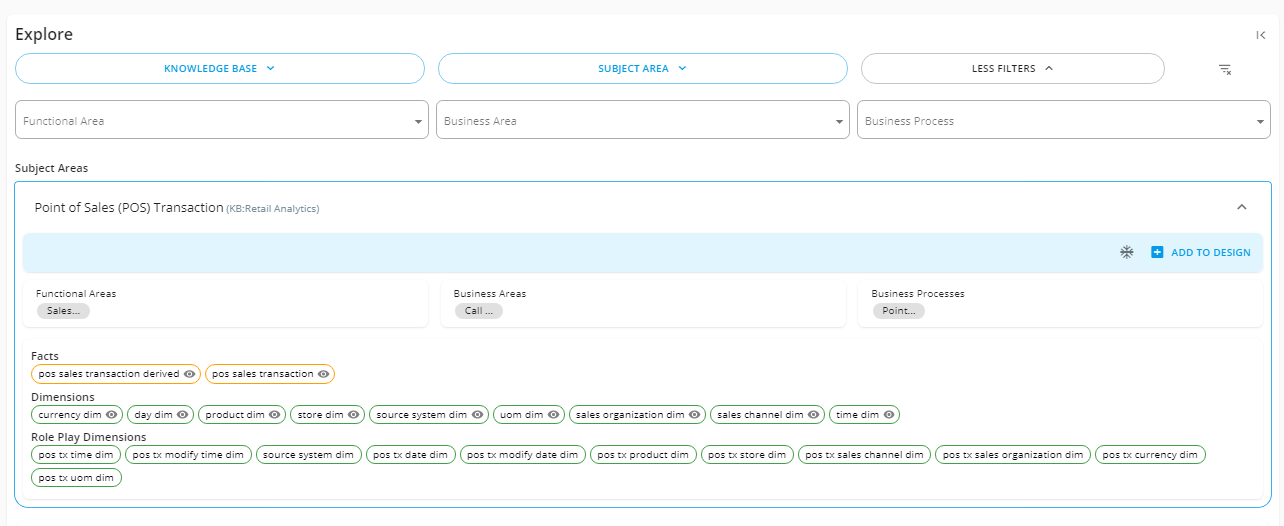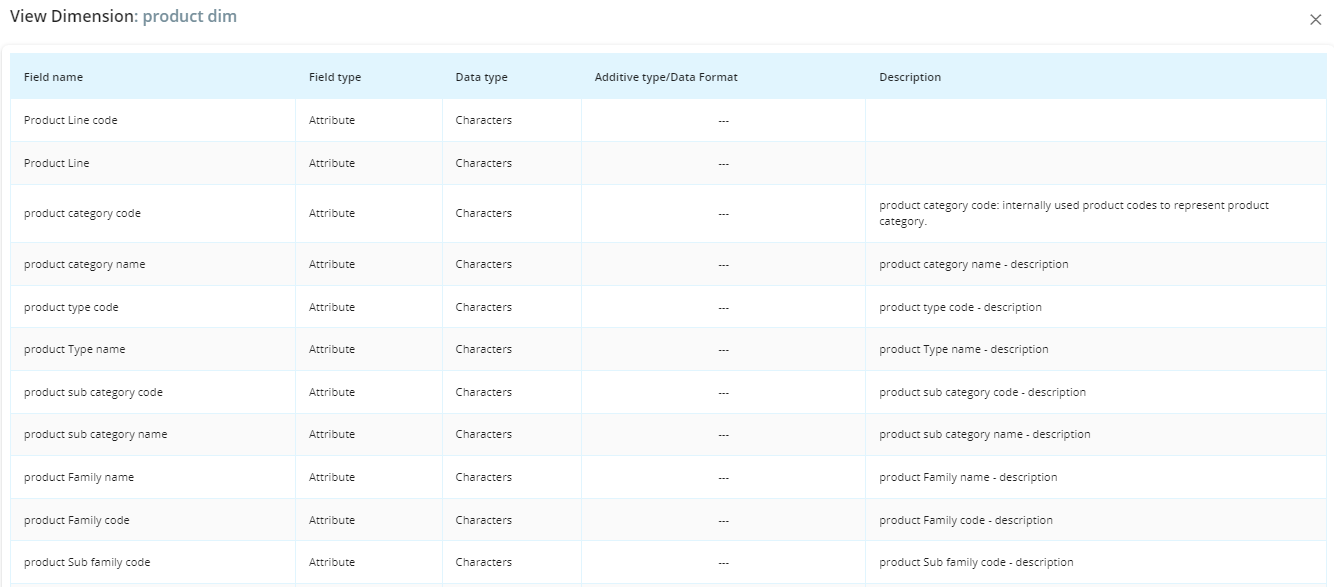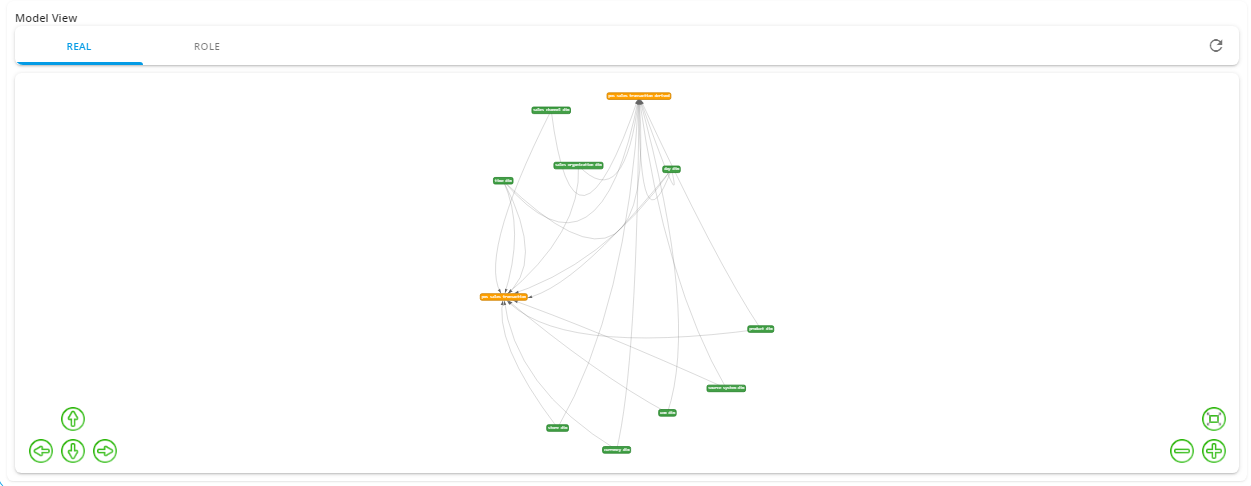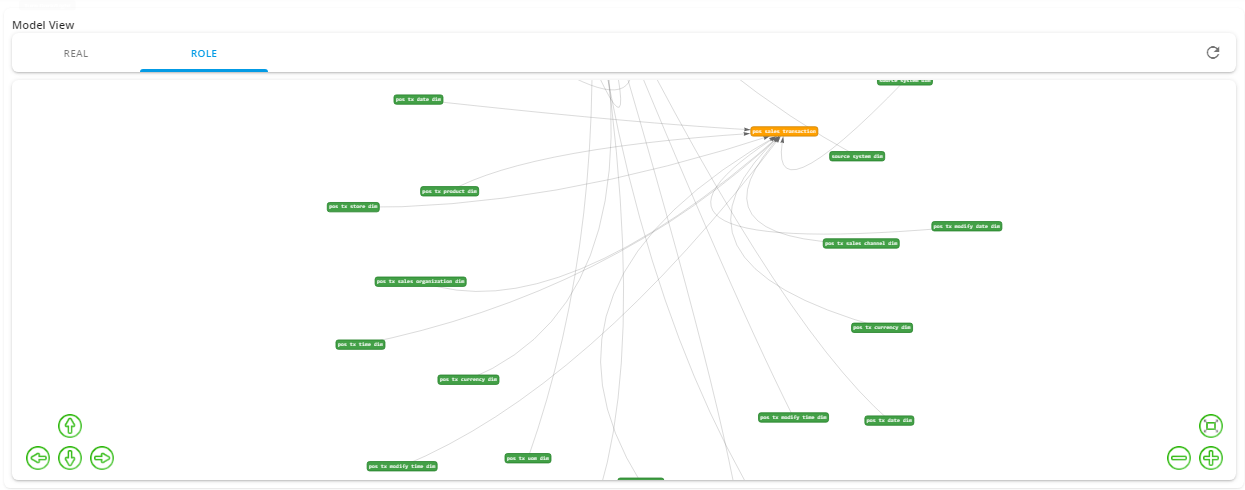-
Products
Services
Tools
Industry Specific
-
Solutions
By Business Type
By Business Function
By Industry
- Support
- Login
- Try it for free
You’ll be directed to the Design page where you can customize your Data Knowledge to your needs. You can see the Explore area on the left and Design area on the right side of the page.
Simply go through the Explore area, you’ll find the existing set of predefined KBs with relevant Subject areas, Functional areas, Business areas and Business processes, Facts and Dimensions already mapped. Just add them to design if it suits your needs. Or, if you want to create your own Knowledge base and Subject areas, you can design them from scratch on the Design area.
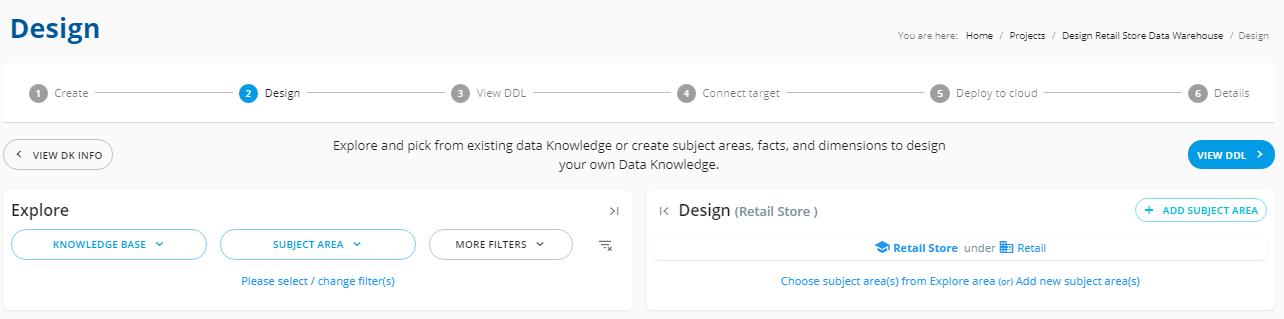
The templates on the Explore area are uneditable. Once you have selected and added them to design, it will be loaded automatically on the Design area, where you can edit and make changes.
Use or icons to expand or collapse the view of Explore and Design areas. The image below shows the expansion of Explore area by clicking on the Expand icon.
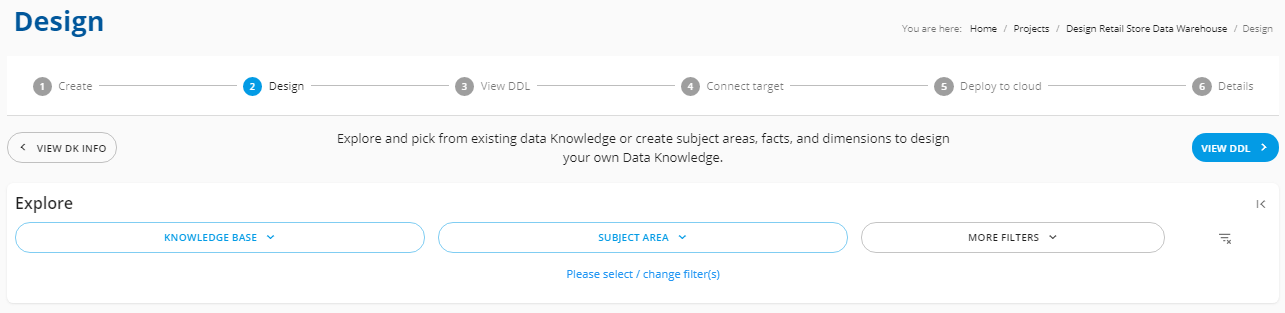
Click the Knowledge Base drop down to see the existing Knowledge bases.