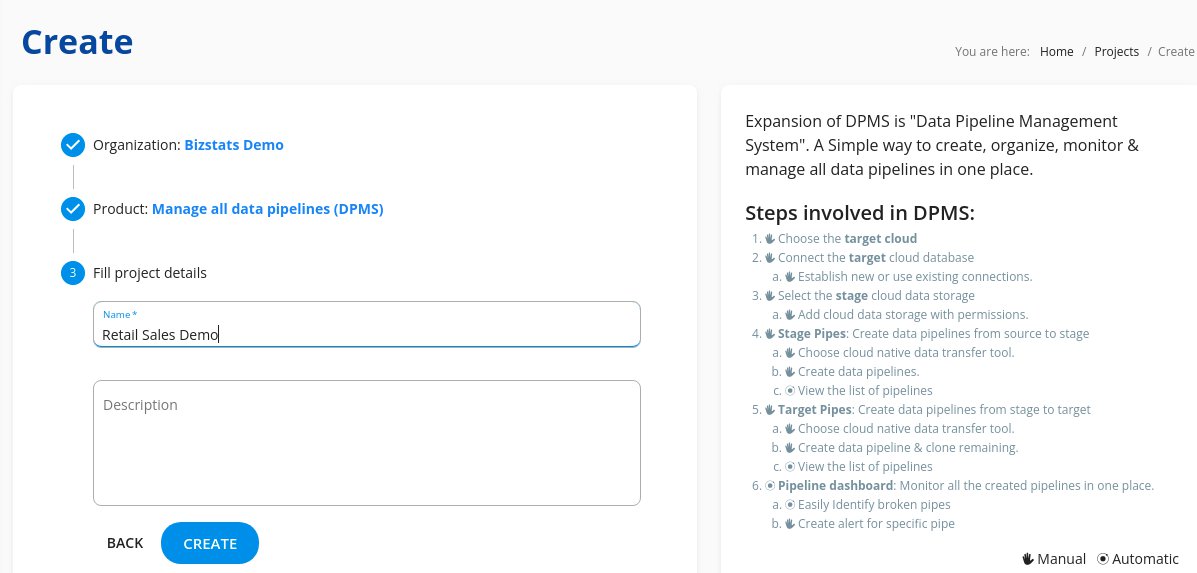-
Products
Services
Tools
Industry Specific
-
Solutions
By Business Type
By Business Function
By Industry
- Support
- Login
- Try it for free

To create a new DPMS project in BizStats.AI, click Create New Project in the Projects page.
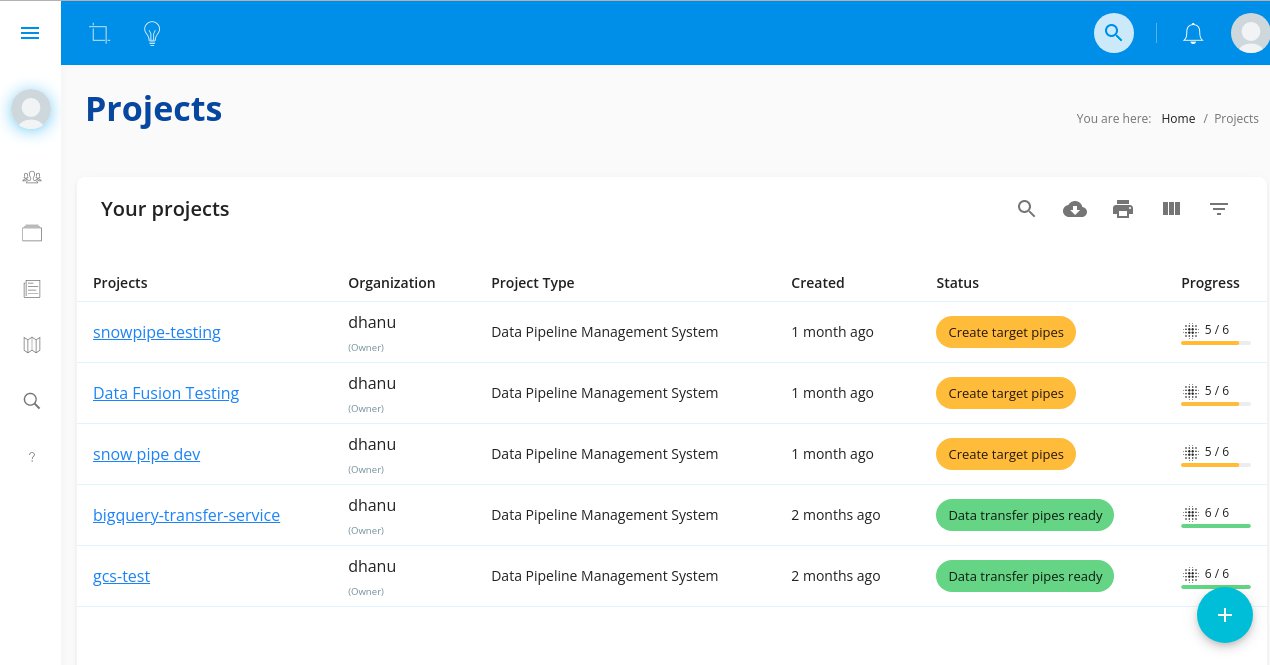
In the create page, choose your organization name from the drop down menu and click Next.
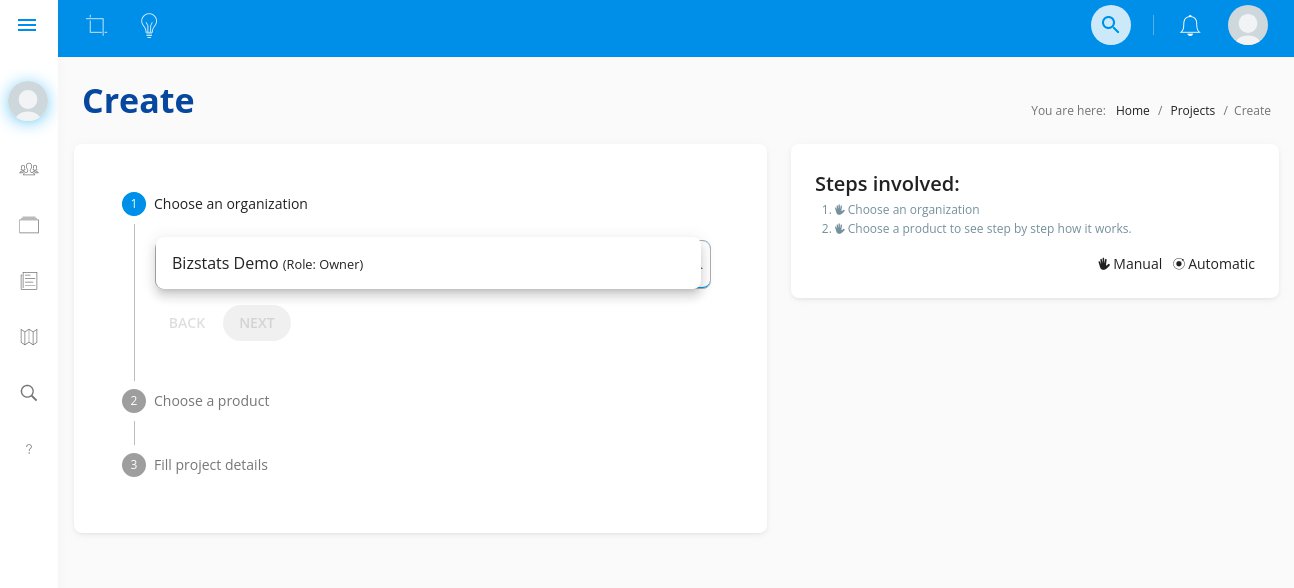
Then, choose the product as Manage all data pipelines (DPMS) and click Next.
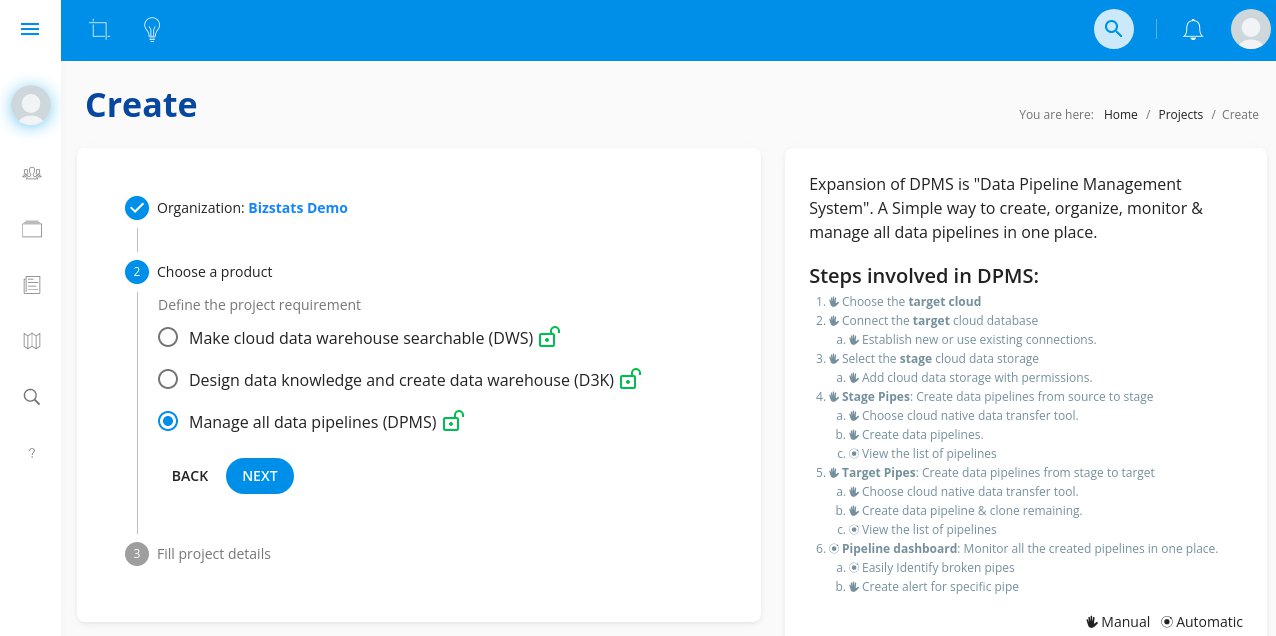
Fill in the project details by giving your project a name and description. Then, click Create.