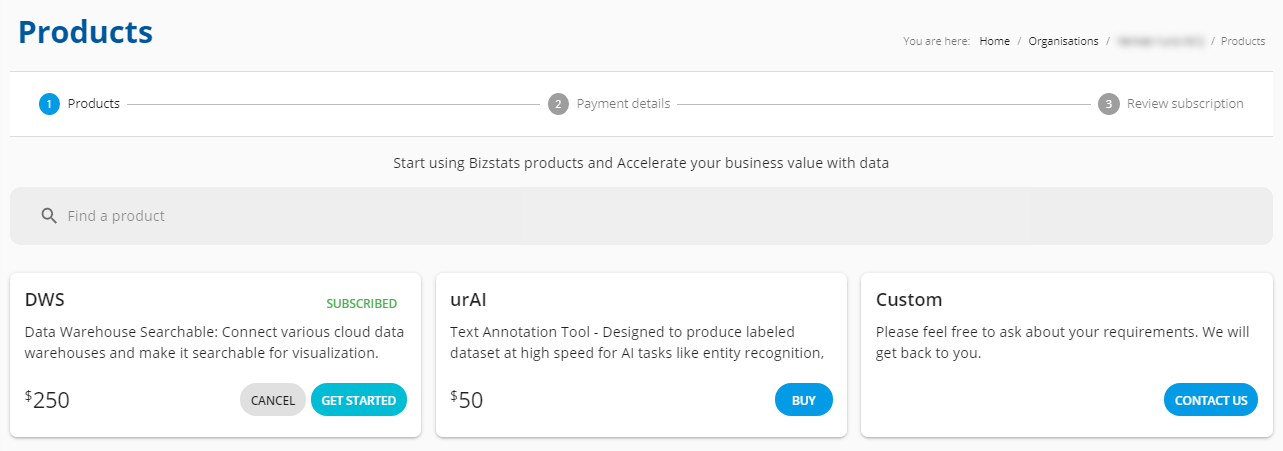-
Products
Services
Tools
Industry Specific
-
Solutions
By Business Type
By Business Function
By Industry
- Support
- Login
- Try it for free

Help content for How to buy a product in Bizstats.AI application.
Select any one of the products and click “Buy”.
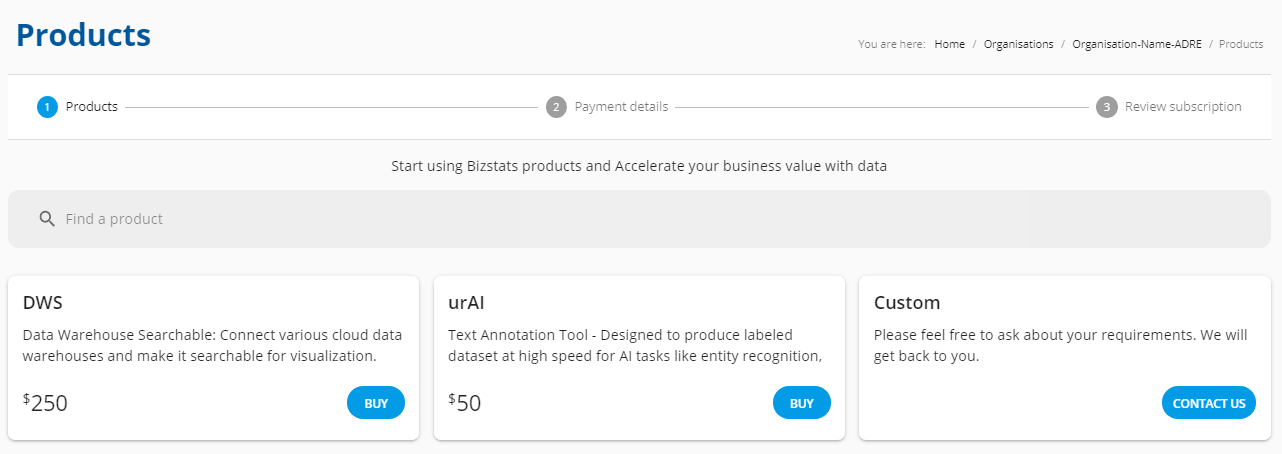
The selected product details with pricing structure will be displayed. Click “Subscribe” button to subscribe the product.
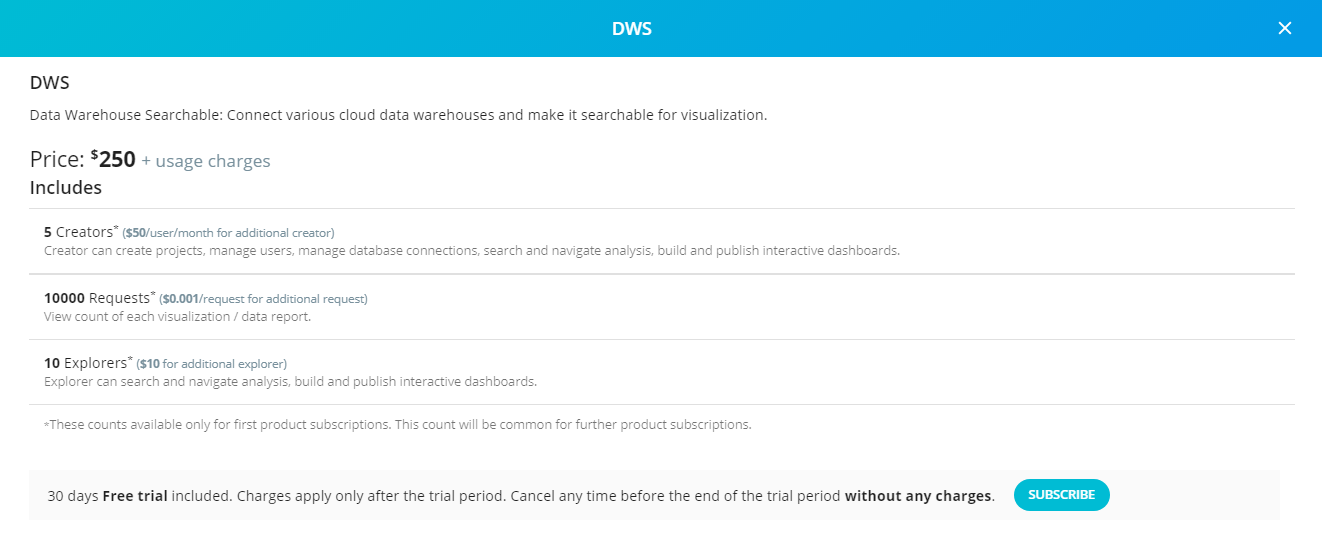
In the payment details page, enter the name, company and address for Billing details.
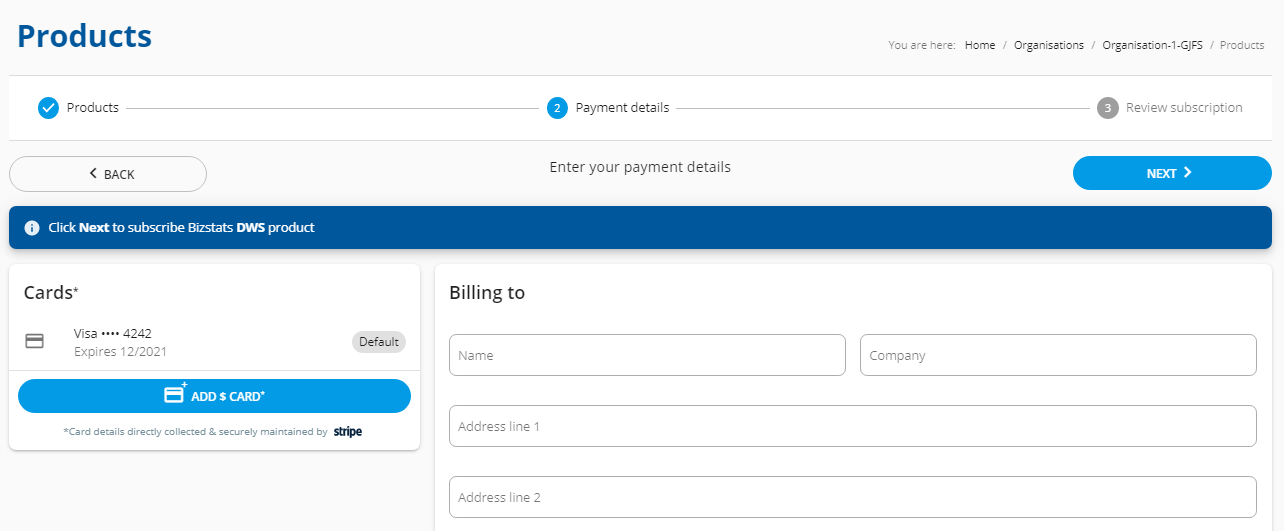
After filling the information, to add a new card click “Add Card” button.
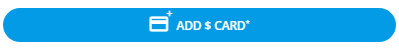
Fill the form by type the email id and give card information and click “Save Card”.
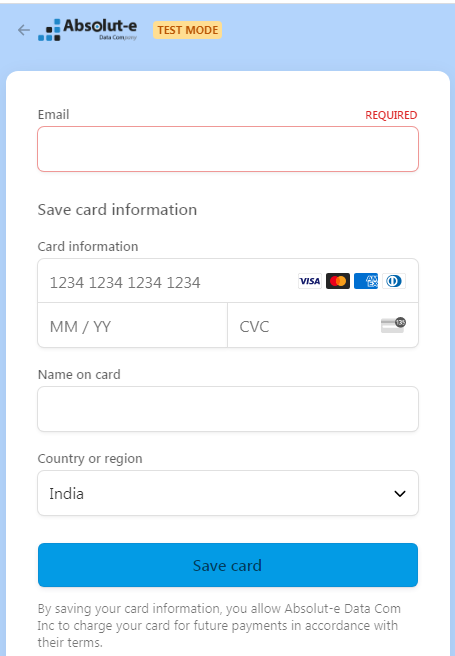
For confirmation, verify the details given and click “Confirm”.
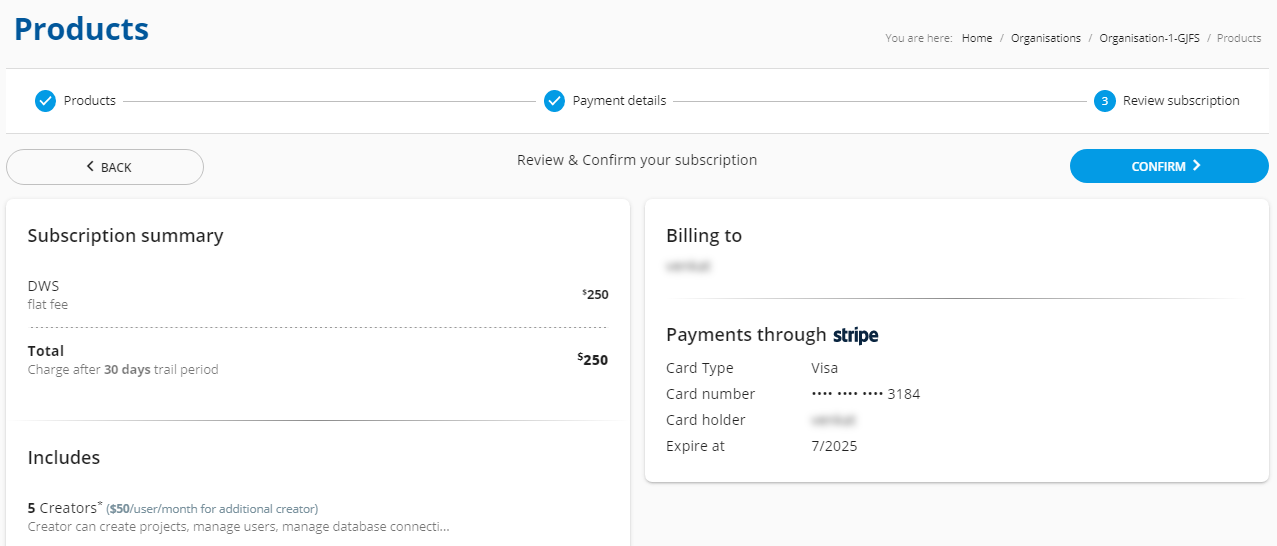
The product has been subscribed. Click “Get Started” to start using your product.